Home > Help & Advice > Installation > Technical > How to remove Safari 12
How to Downgrade from Safari 12 to Safari 11
If you have tried to uninstall Safari you may have received an error message about the impossibility of deleting the program because it’s a requirement by MacOS.
It is prohibited to delete standard applications in a regular way due to the fact that the removal of built-in applications may damage the viability of the system. Although you can download Safari from the official Apple website, Apple doesn’t allow you to delete its necessary apps.
This rule is extremely important for inexperienced users. However, if you are a computer geek and understand which default programs are safe to remove, you can do it via Terminal.
Despite the warning, it is possible to remove unnecessary standard programs via Terminal. But with the release of macOS 10.12, Apple has made changes in its security technology System Integrity Protection (SIP) and it now forbids modifying system items on Macs. The SIP limits the actions that the user can perform on protected parts of the Mac operating system. That’s why, before trying to remove default apps, you would need to disable the Apple System Integrity Protection.
To do this, restart your Mac and hold Command+R while the reboot is in progress. You will see an unusual startup window – this is the recovery mode. In the Menu, bar click Utilities → Terminal.

Type in Terminal the next command: csrutil disable
Press the Return key. You will see that your System Integrity Protection is disabled.
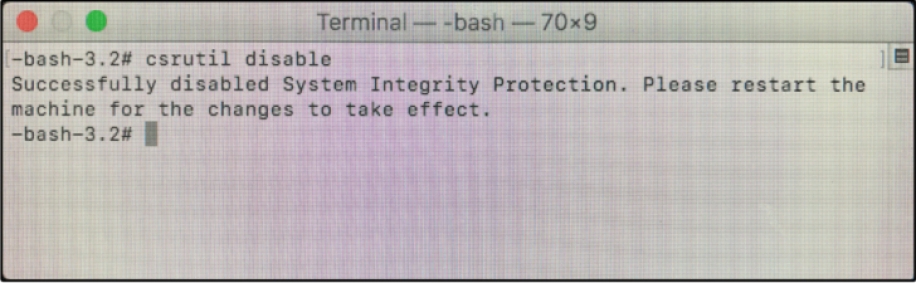
Restart your Mac and let it boot up as normal
Download Safari 11 from here
To Uninstall Safari 12
Open the application --> Utilities --> Terminal or search terminal from your launchpad. (If it asks for a password at any time input your MacOS password)
Enter the command cd /Applications
Enter the command sudo rm -rf Safari.app/
Enter the power-on password
Enter the command sudo rm -rf Safari.app/
Enter the command cd ~/Library/Preferences
Enter the command sudo rm -rf com.apple.Safari.*
Enter the command cd /System/Library/StagedFrameworks
Enter the command sudo rm -rf Safari/
Restart your Mac and let it boot up as normal
Install Safari 11
Additional:
If "SafariBookmarksSyncAgent quit unexpectedly” pops up, again open the terminal.
Enter the command: cd /System/Library/CoreServices/SafariSupport.bundle/Contents/MacOS/
Enter the command: sudo rm –rf SafariBookmarksSyncAgent
To re-enable system integrity protection
Restart your Mac and hold the Command+R key shortcut while the reboot is in progress. To bring up the macOS Utilities again
In the Menu, bar click Utilities → Terminal.
Type in Terminal the command: csrutil enable
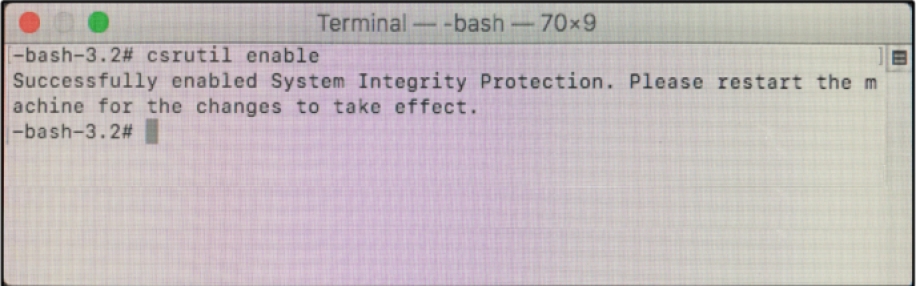
Restart the Mac as normal.
Once again, you should understand that uninstalling MacOS built-in programs is at your own risk. And it may happen that the only way to reestablish an app and solve issues arising is to reinstall your MacOS system (El Capitan, Sierra, etc.) Therefore, if you are not exactly sure what you are doing, it’s better not to attempt it!
